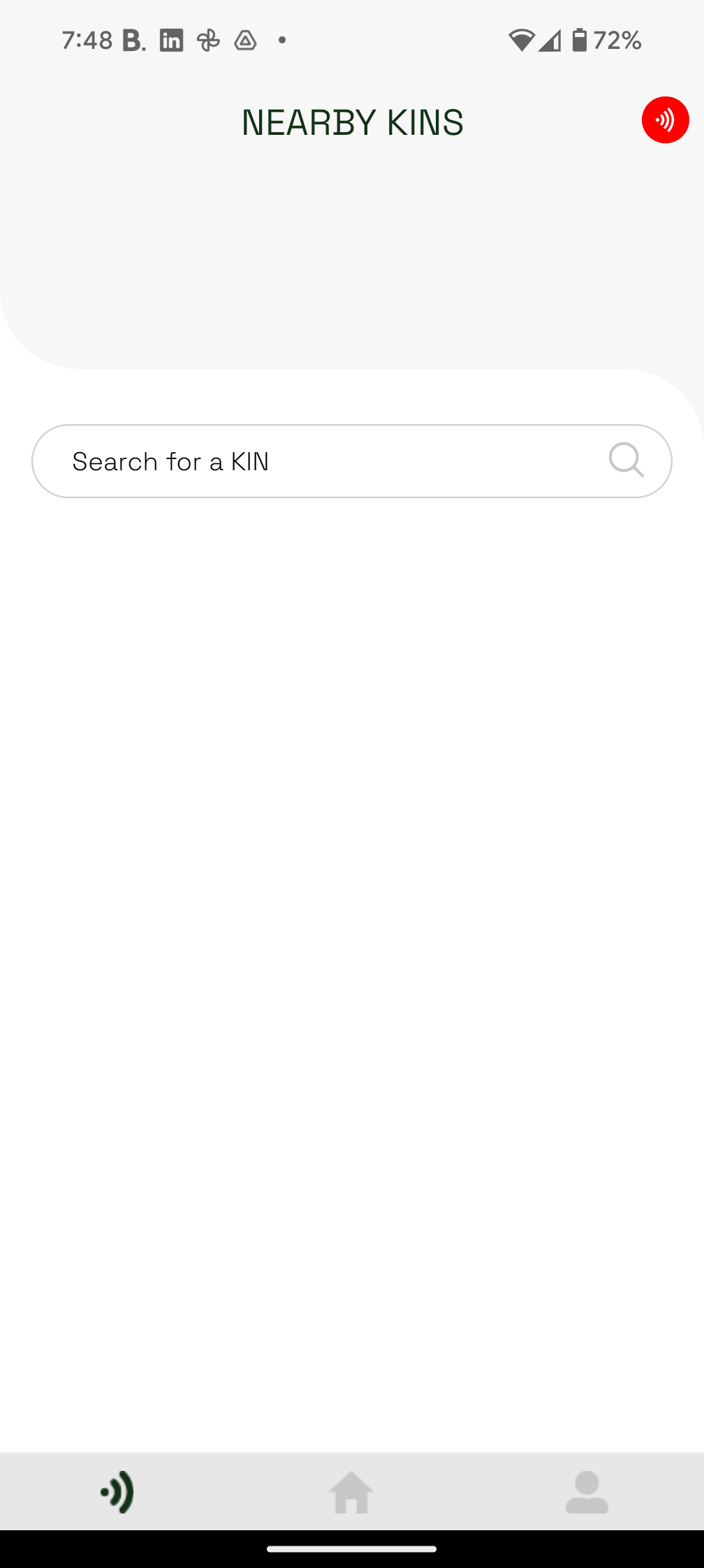The Kindoo Meetinghouse Door System
These instructions will help you use the Kindoo app to open exterior doors at meetinghouses in the stake (except Blossom Lane).
If you have any questions about the Kindoo doors, you can contact your ward Kindoo manager, or Mark Lewis (mark@lewisworld.org), a stake building specialist
1. Be Invited
A manager for the stake or ward needs to invite you via email. Note that Kindoo is only used for these buildings:
- Stake Center
- Rancho Del Rey
- Bonita
- Elder (IB building)
2. Enable Bluetooth
In order to open doors, Bluetooth must be enabled on your phone. It only needs to be enabled when you actually need to open a door
3. Install the Kindoo App
The email invitation will include a link to install the app for your smartphone, or you can look in your phone's app store for the Kindoo app
 Links to the app on Google Play Store or Apple App Store
Links to the app on Google Play Store or Apple App Store
4. Open the Kindoo App and sign in
You will be prompted to grant the app permission to see your location and communicate with nearby devices. You need to grant these permissions for the app to be able to locate and unlock building doors using the Kindoo app
Enter your email address, this must be the same address that you received the invitation on
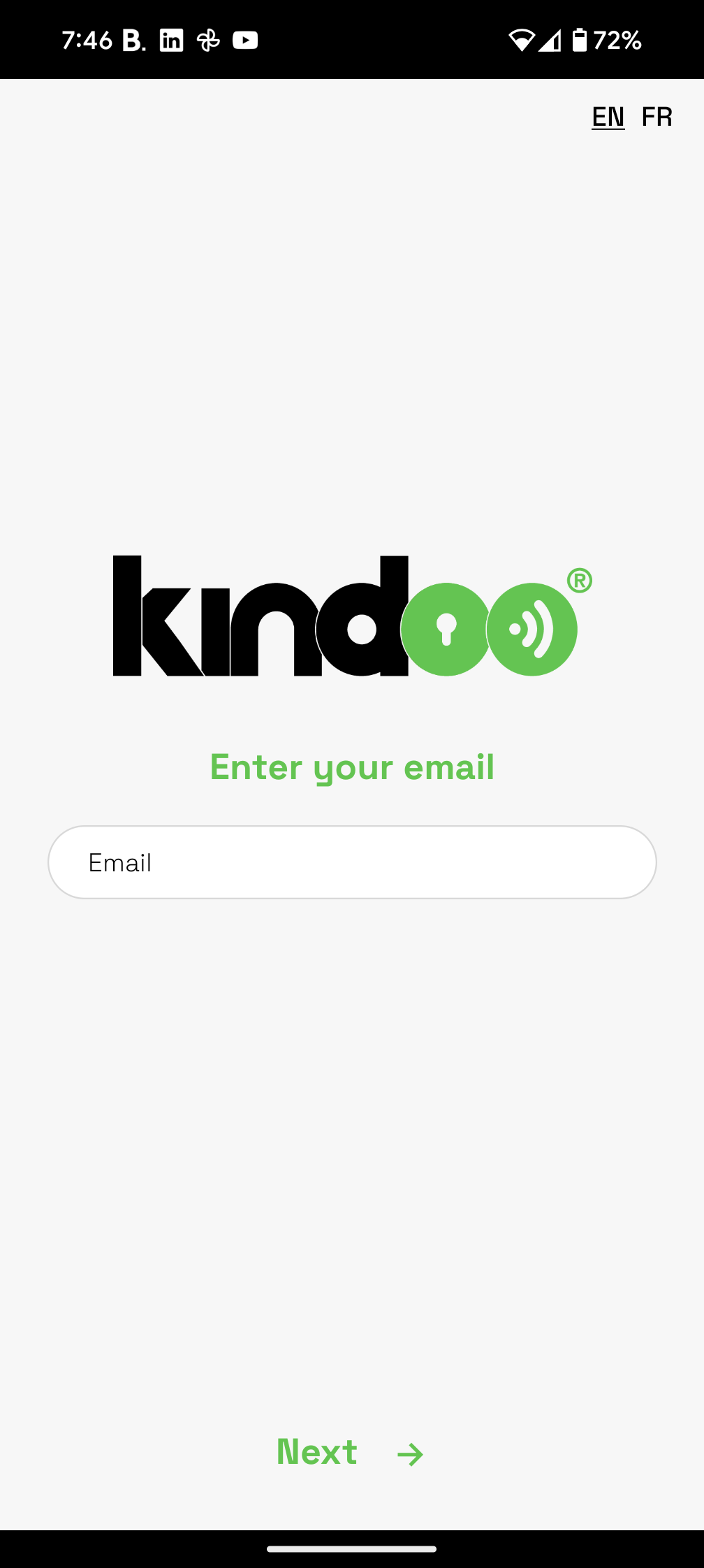
5. Authenticate with your church login
You will be prompted to authenticate with your church username and password to access your church account, please authenticate. If you are unable to authenticate, contact your ward clerk
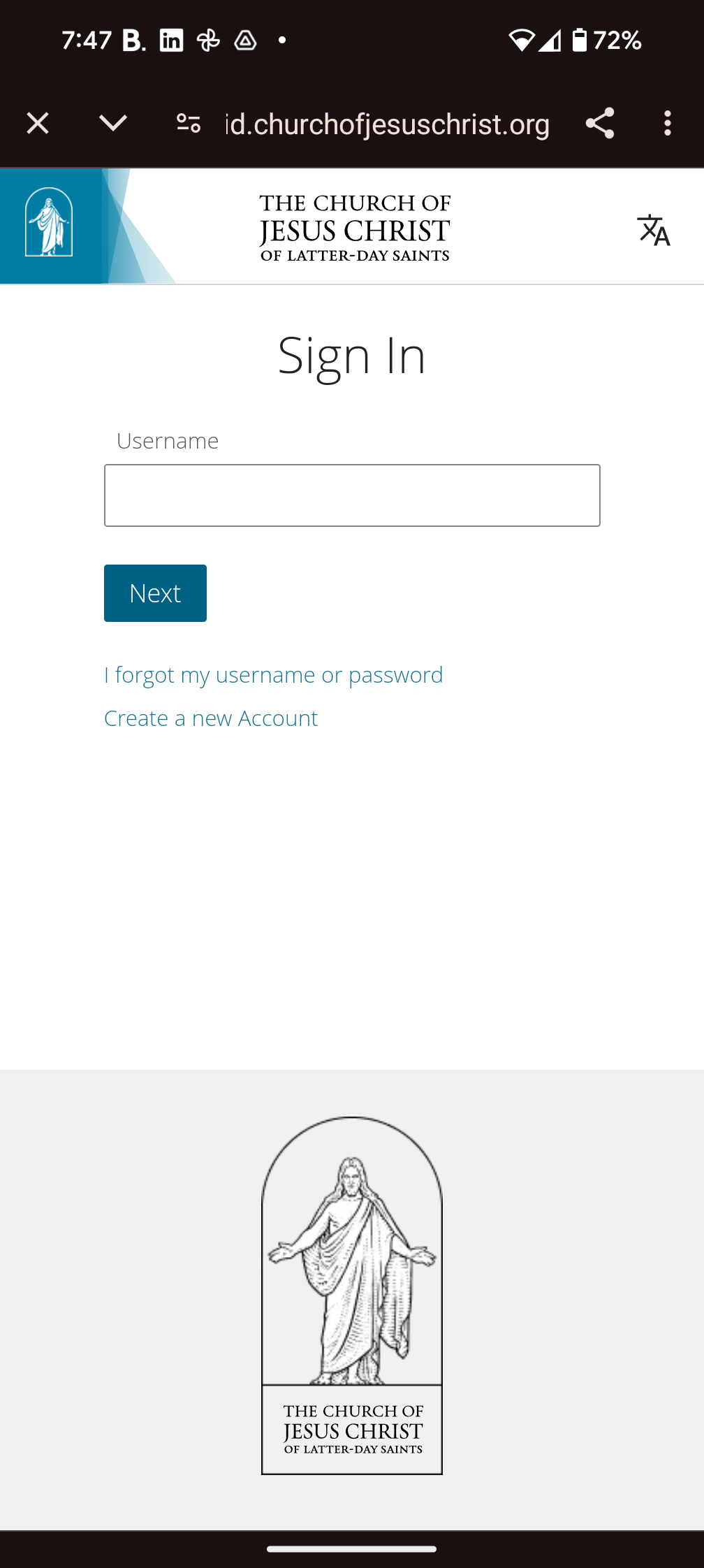
6. Open a Kindoo-enabled Door
You should be ready to open doors with the Kindoo app now! Note that only two doors per building are equipped with Kindoo entry. You can locate the door by looking for the Kindoo logo on the door
When you are within maybe 20 feet of the door, it should show up on the "Nearby Kins" screen of your Kindoo app. Press on the name of the door to open it